LiveChat Turkey Official Solution Partner Bizim Muhit
- Bizimuhit

- Jan 30, 2021
- 5 min read
Updated: Oct 27, 2024

Bizim Muhit is the official Turkish solution partner of LiveChat in-site live support and bot automation system. You can contact us for subscription, license purchase, Turkish support and all activities in the Turkey region.
What is LiveChat?
LiveChat is an integrated digital customer service software consisting of a chatbot, help desk and knowledge base. Thanks to LiveChat, which can be integrated with more than 170 applications, you are one step closer to turning your site visitors and social media followers into loyal and happy customers.
With its chat tools, customer management panel, reports and analysis, reliable data storage, customization options, support ticket system, e-commerce-friendly features, teamwork, multiple messaging channels and all other features, LiveChat is the industry's leading live customer support software.
What Can Be Achieved with LiveChat?
You can easily manage SMS, e-mail, website and all channels with your customers from one place with LiveChat. Customers prefer on-site live chat 51% more than email and phone calls.
Be one click away from customers
Add a widget to your site, increase your website prestige and support your online visitors. Encourage customers to add more items to their cart and go to checkout.
Manage all sites in one place
Dominate live chat on all your websites from a single LiveChat account.
Say hello to rich greeting bubbles
Post announcements, promote your new products and attract more visitors to the chat.
Choose to increase the efficiency of customer service. LiveChat comes with dozens of features that will save both you and your employees time.
Preview incoming messages
View what customers are typing while they are already typing in the chatbot. Quickly answer customers' questions with a canned response and start engaging with other customers.
Gather customer information
View important information that will help you make the sale. Access names, emails, order numbers and dozens of other details.
Create agent groups
Make sure you route sales requests and support calls to the right team. List data in agent groups by archiving conversations and creating reports.
Monitor the team's performance with detailed reports. Monitor the progress and whether customer support goals are met.
Chat ratings
Are your visitors happy using customer support? Ensure that the conversations are evaluated within the rating system.
Agent efficiency
Make sure your chat agents are available at peak times. Check chat volume, average chat time, and how quickly your agents can respond to chat requests.
Chat inspection
Monitor your agents in real-time and see how they support customers.
Use your favourite apps integrated with LiveChat. Include dozens of tools that you use daily in the system.
ChatBot
Provide 24/7 real-time responses for repetitive and simple situations. This allows your agents to spend more time on complex support requests.
Google Analytics
Learn more about your visitors' browsing habits. Measure conversion rate and profit with LiveChat.
Mailchimp
Grow your email list with LiveChat and let your visitors subscribe to your newsletter directly from the chat box.
What you can achieve is not limited to these. Check out other highlights too.
Customization
Customize your chat box to match your site design with themes, colors, styles, shapes and more.
Ticket system
It may be time for a break. Keep customers reaching you with a form even when you're offline. If you are facing a difficult request, create a ticket and let me know when you can return.
Mobile apps
No need to stick to the desk to stay in touch with customers. Download the LiveChat app for iOS and Android.
Multi-channel support
Respond to support requests from live chat, email or Facebook Messenger in one place.
Customer list
Monitor visitors' circulation on-site in real-time. See what they're reading and start a conversation if they need help.
Security
Your data is safe with the strictest industry standards. General Data Protection Regulation (GDPR), single entry, Privacy Protection certification and more.
How to Add LiveChat to the Website?
You can add LiveChat to your website by following the steps below.
Sign up here to start your 14-day free trial. If you are satisfied at the end of your 14-day trial period, you can continue to use all features with a 10% discount (the discount only applies to registrations from the link above).
Get the tracking code here to embed on your site.
Paste the code block you received into your site's HTML code.
Start chatting with your visitors by logging into the LiveChat desktop or mobile application.
All features included in the "Team" subscription are available in the 14-day free trial. Up to 100 representatives can be appointed.
How to Add LiveChat to the Wix Website?
To install LiveChat on your Wix-based website, follow the steps below in order. In the following steps, the method with direct code is explained. When you install LiveChat on your Wix site from within the application market, you need to do different operations for both desktop and mobile, but if you add it with code, it is not necessary.
Log in to your Wix website dashboard.
Go to the Settings tab.
Go to the Monitoring and Analytics Tools tab.
Click the new tool button and select the custom part.
Copy the code in your LiveChat account settings > channels > chat plugin. If you don't have an account yet, click here to create a new one.
Paste the code in the "paste code here" section in the Wix panel where you just opened it.
In turn, give a name and choose to have the code load all pages at once.
Then select Body-end and click apply.
How to Add LiveChat to WordPress Website?
Follow the steps below in order to install LiveChat on your Wordpress-based website.
Login to the WordPress admin dashboard.
Go to the Plugins pane. Click the add a new one button.
Type LiveChat in the search bar.
Among the results, you will see LiveChat - WP live chat plugin for WordPress. Click the "Install now" button.
After waiting a few seconds, the enable button will appear. Activate the plugin by clicking on it.
LiveChat is now visible in the Add-ons section. Click the Settings button.
If you don't have a LiveChat account yet, sign up by clicking here. Sign in with your account information.
LiveChat has been successfully added to your website. To set a password, visit the email sent to you in your inbox.
LiveChat Solution Partner Bizim Muhit
As Bizim Muhit, we provide all necessary services for the Turkey region, including chatbot subscriptions, user manuals, license registration and customer support in Turkish. If Bizim Muhit issues your LiveChat license on your behalf, you will have the following benefits.
Free access to the Resource Library/LiveChat pages for the duration of the subscription
Direct customer support contact info@bizimuhit.com
Installation support for Wix sites
Discounted subscription*
*Discounted subscription rights are offered periodically and discount rates may vary.
You can submit a request form here to purchase the LiveChat product from Bizim Muhit.
Our Neighborhood Resource Library
Bizim Muhit provides the necessary video guides and articles on the Resource Library/LiveChat pages to help you use your LiveChat product as best as possible. Access to the Resource Library is paid for users other than Bizim Muhit customers.
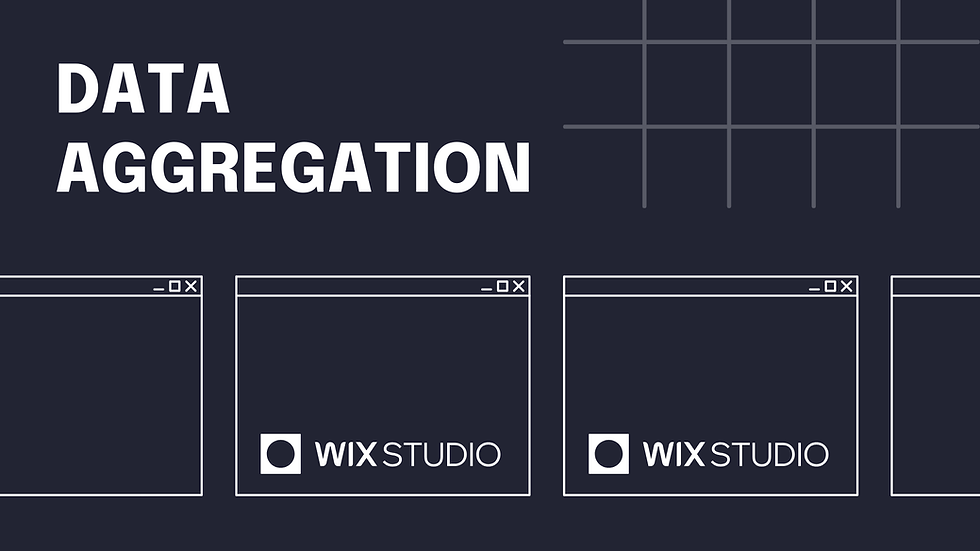


Comments